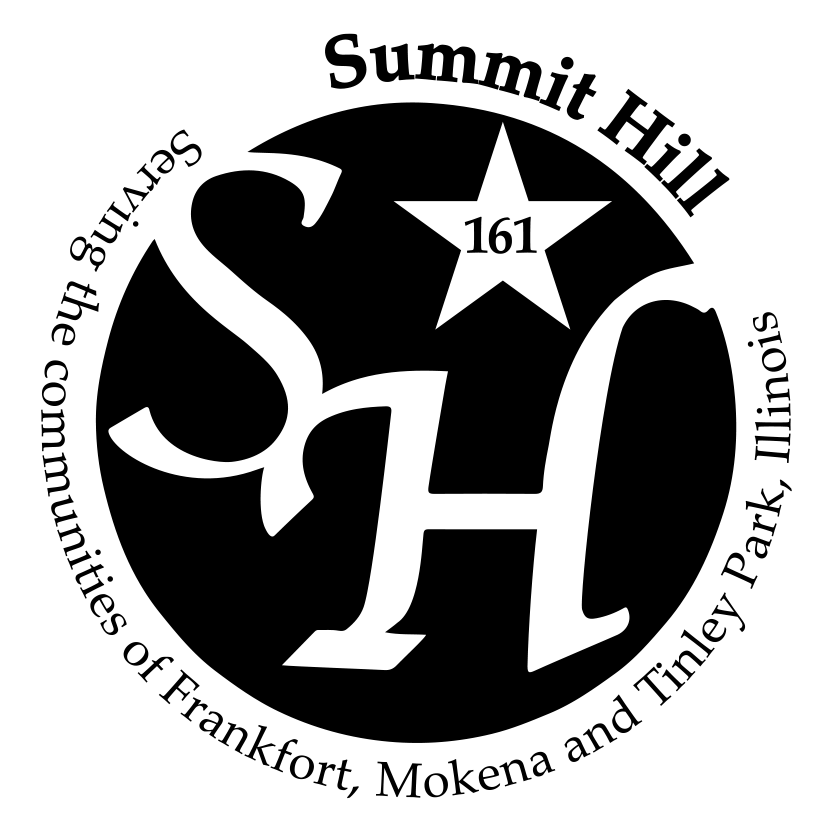-
District Info
-
Board of Education
- Introduction
- Board Members
- Meeting Information
- Board Manuals
Educational Foundation
- About SHEF
- Sponsors
- Events & Fundraisers
- Giving Back
- Contact SHEF
Facility Usage / Building Rental
- Facility Use Request
-
- HOME
-
Schools
-
Arbury Hills
-

- Home
- For Parents
- School Calendar
- Teacher List
Indian Trail
-

- Home
- For Parents
- School Calendar
- Teacher List
Frankfort Square
-

- Home
- For Parents
- School Calendar
- Teacher List
Julian Rogus
-

- Home
- For Parents
- School Calendar
- Teacher List
Hilda Walker
-

- Home
- For Parents
- School Calendar
- Teacher List
Summit Hill Jr. High
-

- Home
- For Parents
- School Calendar
- Teacher List
-
-
Parents & Students
-
-
Staff
- Teacher Pages Login
- Substitutes
- Extranet Login
- Accelerated Reader
- Destiny Library
- PowerSchool
- PowerTeacher
- StemScopes
- EasyIEP
- Office 365
- Aesop-Frontline Education
- School Dude
- Lexia
- NWEA MAP Growth & MAP Skills Admin
- ClassLink
- Lightspeed Classroom
- Schoology
- Schoology-Subs
- SDS
- uniFLOW Online
- Tech Help - Teachers
- Contact
-
District Info
-
Board of Education
- Introduction
- Board Members
- Meeting Information
- Board Manuals
Educational Foundation
- About SHEF
- Sponsors
- Events & Fundraisers
- Giving Back
- Contact SHEF
Facility Usage / Building Rental
- Facility Use Request
-
- HOME
-
Schools
-
Arbury Hills
-

- Home
- For Parents
- School Calendar
- Teacher List
Indian Trail
-

- Home
- For Parents
- School Calendar
- Teacher List
Frankfort Square
-

- Home
- For Parents
- School Calendar
- Teacher List
Julian Rogus
-

- Home
- For Parents
- School Calendar
- Teacher List
Hilda Walker
-

- Home
- For Parents
- School Calendar
- Teacher List
Summit Hill Jr. High
-

- Home
- For Parents
- School Calendar
- Teacher List
-
-
Parents & Students
-
-
Staff
- Teacher Pages Login
- Substitutes
- Extranet Login
- Accelerated Reader
- Destiny Library
- PowerSchool
- PowerTeacher
- StemScopes
- EasyIEP
- Office 365
- Aesop-Frontline Education
- School Dude
- Lexia
- NWEA MAP Growth & MAP Skills Admin
- ClassLink
- Lightspeed Classroom
- Schoology
- Schoology-Subs
- SDS
- uniFLOW Online
- Tech Help - Teachers
- Contact